Total Funding amount/Unit Rate/365 days = Funded beds/slots.
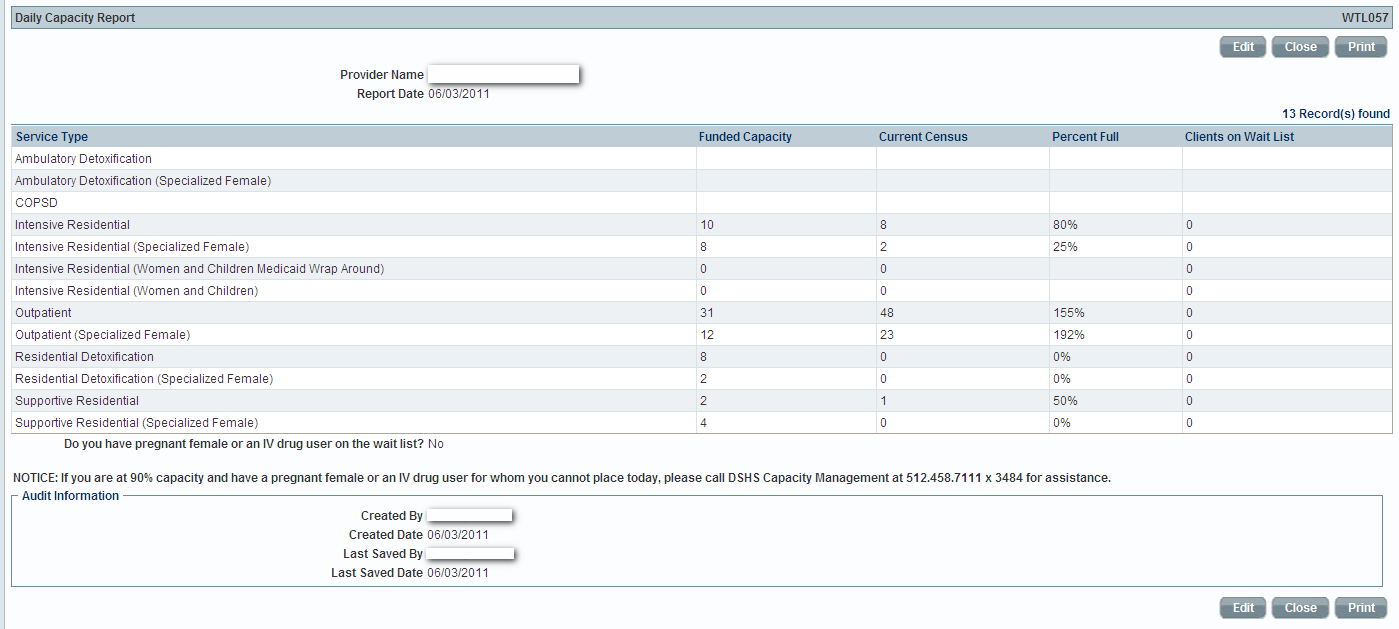
NEXT
The Daily Capacity Report provides the Department of State Health Services (DSHS) information needed to meet state and federal reporting requirements. To view and/or edit a new Daily Capacity Report use, page WTL057. The Daily Capacity Report itself is on page WTLO56.
Before You Start
• Before you start, make sure that you are at the administrative (parent) location of your business/provider entity in CMBHS. The Daily Capacity Report can only be accessed at the administrative (parent) level and users can not access the Daily Capacity Report from a clinic or service location.
• The user must have a role that allows them to view and/or edit the Daily Capacity Report.
Business Rules for the Daily Capacity Report
• The Daily Capacity Report is generated by CMBHS every day. It must then be completed form and submitted to DSHS by the provider on a daily basis, every business day the provider is in operation.
• A user with the correct role may Edit the data in the Daily Capacity Report.
How to Access and Document in the Daily Capacity Report
• Login to CMBHS.
• If you are not already at the parent location of your business/provider entity in CMBHS, go to the parent location using the Change Location function on the Administrative toolbar> Account Management. Select the parent location for your business entity by CLICKING ON that location from the drop down box.
• When you have confirmed that you are at your CMBHS parent/administrative location, go back up to the Administrative Toolbar, hover over Provider Tools, then Occupancy Management. Then CLICK on the Daily Capacity Report menu item. Page WTL057, Daily Capacity Report, will display. This page displays a list of previous Daily Capacity Reports.
• To create a new Daily Capacity Report, CLICK on the New button. Page WTL056 will display.
• The provider’s legal name (as entered into CMBHS) name will display at the top of the page.
• The report date will also display. If the report date is not correct, it can be edited. To change the date, CLICK in the text box and TYPE in the correct date.
Data Fields
• The Daily Capacity Report includes one question about the clients on the waiting list that must be answered by the provider before the report can be complete.
Do you have pregnant female or an IV drug user on the wait list?
The statement "NOTICE: If you are at 90% capacity and have a pregnant female or an IV drug user for whom you cannot place today, please call DSHS Capacity Management at 1.866.378.8440 extension 5890 for assistance."
• Services come from the Service Offered page at all locations under the parent provider with those services selected as “DSHS Program Funding”
• Past date reports can be edited.
• Can edit the current date report.”
• Report Date is a required field
To Edit the data in the Daily Capacity Report that is not correct, CLICK on the Edit button. Make the needed changes and then CLICK on the Save button.
NOTE FOR PREVIOUS USERS OF BHIPS: When the user enters “Funded Capacity” = 0 and the “Current Census” = 100, then the “Percent Full” is displayed as BLANK in CMBHS. In BHIPS it was displayed as a % “symbol.
NOTE: Funded Capacity is the number of beds (residential) or slots (outpatient) a provider is able to serve at any given time with the amount of DSHS funding they are awarded for each service type. Funded Capacity is not total beds/slots.
The calculation for Funded Capacity is:
Total Funding amount/Unit Rate/365 days = Funded beds/slots.
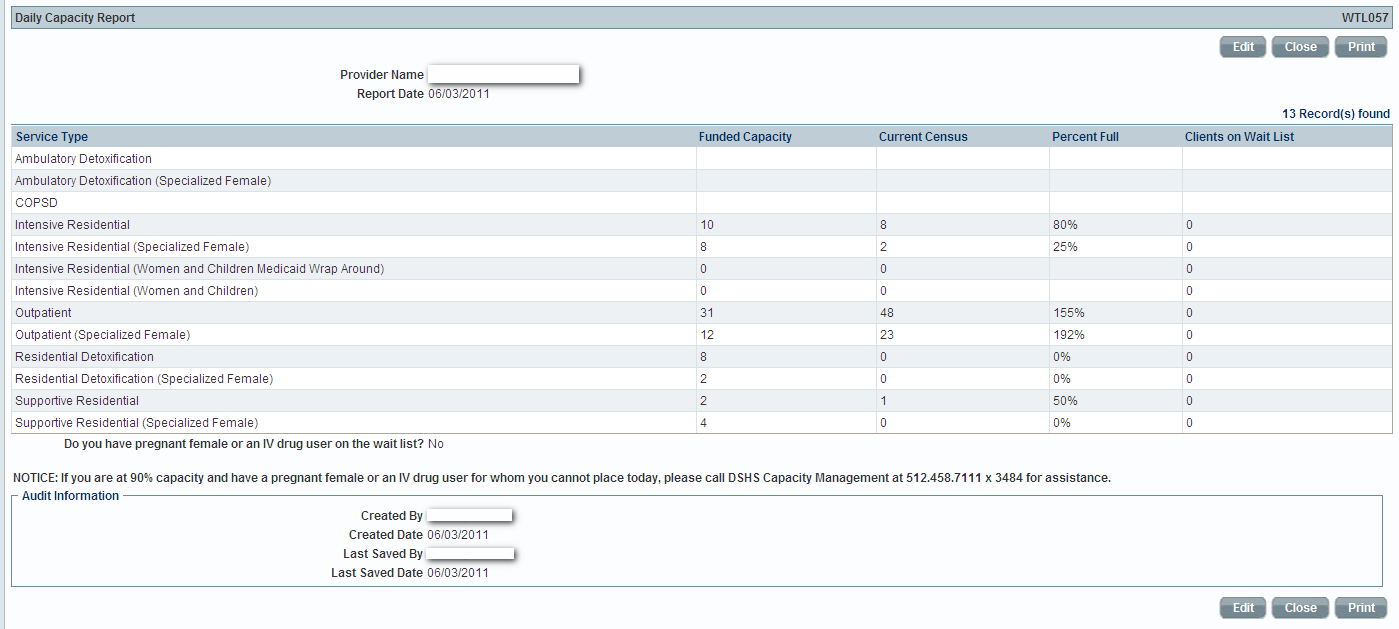
NEXT