Reports
Introduction to CMBHS Reports
CMBHS Reports are available through the Data sub menu on the Administrative Toolbar at the top of every page of CMBHS.
Reports are run through an application called SQL Server Reporting Service (SSRS) Reports, which does not require anything to be installed on the computer it is run on. It runs in Microsoft Edge and Google Chrome.
Users must have the role corresponding to the category of report in order to access reports in that category. Users unable to access the desired report/s need to contact their local Security Administrator to request access. Click here for a list of Roles and Page Rights.
There are a variety of reports listed under each of these categories. Select the report that you would like to run by using your mouse to left click on your selection.
You may receive a message stating “No data to retrieve in Query 1.” Select “OK” and then enter the required user prompt input and select “Run.”
Reports may be printed in the display format or exported to a PDF or Excel format.
How to Access CMBHS Reports
- Login to CMBHS and go to the Location about which you want to run reports, or to the Administrative Location to access reports about all clients. Use the Change Location feature from the top of the page, Account Management > Change Location.
- Once at the proper Location, go to the Data tab on the same toolbar, hover your mouse pointer over Data, and CLICK on Reports. The Reports page will display.
NOTE: If you receive an Error Message stating that you do not have the authority to access the report group, contact your local CMBHS Security Administrator.
How to View Reports
CMBHS Report can be viewed from Data Menu-> Report-> Select the Report you like to run - > Select the filters based on requirement - > Click on View Report
Report Formats
SSRS reports can be viewed in multiple formats. The user may choose to view reports within the application itself, in a printable Adobe PDF format, as a Microsoft Excel spreadsheet, or in a raw data format — CSV (comma separated values). The CSV file can then be opened as a spreadsheet, allowing for analysis, sorting, and manipulation of the data.
Another useful feature is the ability to save reports to your computer as downloads. We recommend using the CSV format, as it contains all of the data that is in the report, without any additional formatting, breaks, pages, or blank values.
Report Prompts
Based on the individual report you are about to view, the system will request that you enter information to further define the parameters of the report. These are called Prompts. When the Prompt box displays, you will see the message “Reply to Prompts before running the query.”
Several reports prompt you for a Begin and End date. If so, TYPE in a Begin Date, either by TYPING in the 8-digit date format, or by expanding the Calendar and picking the date from the Calendar. TYPE in an End Date by first CLICKING on the text that reads “Enter Episode End Date,” and repeating the process of either typing in a date, or picking one from the calendar.
- Next, CLICK on View Report. This will compile the report and open it. The report will open in Page Mode.
Saving Reports to Your Computer
Attempting to save a file to your computer from SSRS report may provoke a response from your network’s security settings. If you see the following message: “To help protect your security, your browser blocked this site from downloading files to your computer. CLICK HERE for options.” You can CLICK the link, and allow files to be downloaded for the current session; but this will also close your report. You will then have to re-open your report, and re-select Save to My Computer as CSV.
Substance Use Disorder Services Reports
Client Reports – These reports include the Active Clients Not Receiving Services, Active Clinic Treatment, Admission Discharge Status, Assessments, Client Services History by Month, Clients Requiring Discharge Follow-Up, Counselor Case Load Report, Drug Court Summary, Progress Notes and Psychoeducational Note Detail, Provider Census Board, Screenings, and the Statewide Service Array report.
Demographic Reports – The only reports currently in this group are the Adolescent Treatment Services Demographic Summary, Client Demographic Summary (Treatment Services), and the Client Profile Detail report.
Management Reports – Includes reports such as the Administrative Note Download, Client Referrals Counselor Activity by Client, Discharge Referrals from Discharge Assessments, Document Status Query, HEI Case Management Measures Report, Open Case Management Clients, Open Case Management Clients Not Receiving Services, Prevention Intervention Measures, Progress Note Service Unit Summary, Security Administrator’s CMBHS User Report, Service Plans for Active Clients, Treatment Numbers Served, Treatment Outcome Measures by Contract, Treatment Plans for Active Clients.
Billing Reports – The billing reports currently available in CMBHS include the Claim Search, Fiscal Year Summary Report, Pending Claim Report, Transaction List (Cost Reimbursement Contracts), Transaction List (Fee-For-Service Contracts), and the Voucher Detail Report.
Dashboard Reports – Clinical Overview for Active Clients, Demographic Summary for Active Clients and the Progress Note & Service Units Dashboard report.
CMBHS RSS Reports – RSS Active Participants Overview Enrollment Report, RSS Client Status Notes Report, RSS Intensity of Need Report, RSS Upcoming and Overdue Recovery Checkups Report, RSS Missing Recovery Plan Report, RSS Participants in Pre-Enrollment Status Report, RSS Recovery Coach Load Report, RSS Closed Case Report, RSS Documents in Draft Status Report, RSS Demographic Summary Report.
CMBHS RSS Reports – HHSC – RSS Active Participants Overview Enrollment Report - HHSC, RSS Client Status Notes Report - HHSC, RSS Intensity of Need Report - HHSC, RSS Upcoming and Overdue Recovery Checkups Report - HHSC, RSS Missing Recovery Plan Report - HHSC, RSS Participants in Pre-Enrollment Status Report - HHSC, RSS Recovery Coach Load Report - HHSC, RSS Closed Case Report - HHSC, RSS Documents in Draft Status Report - HHSC, RSS Demographic Summary Report – HHSC.
YES Waiver Reports – Youth Empowerment Services reports.
CMBHS Client Reports
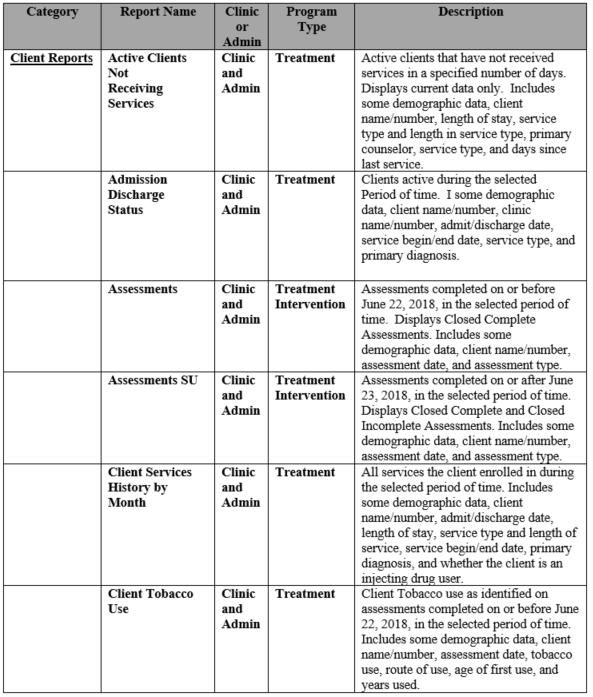
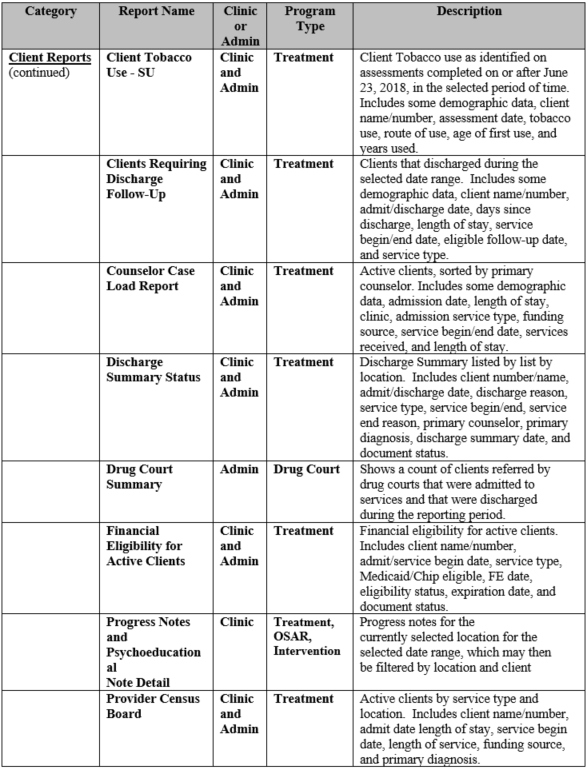
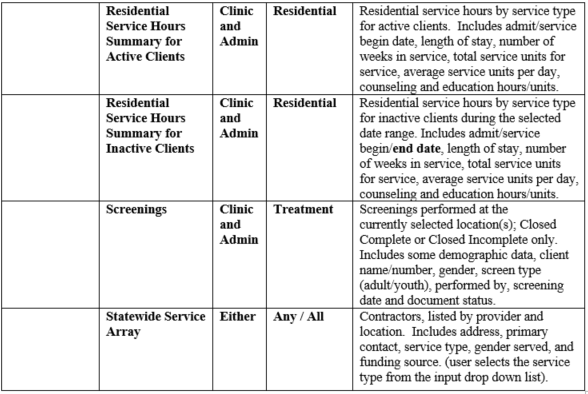
CMBHS Demographic Reports
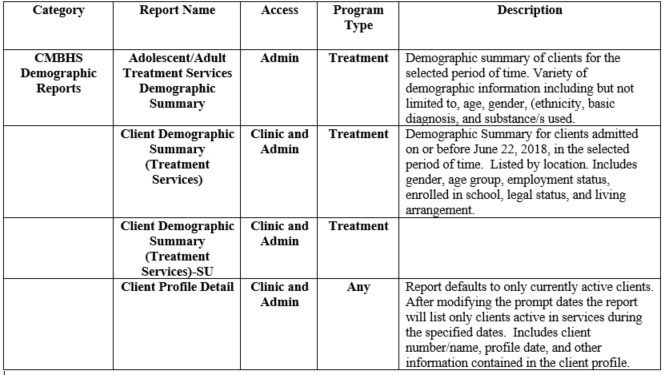
CMBHS Demographic Reports - HHSC
|
Category |
Report Name |
Access |
Program Type |
Description |
|
Demographic Reports for HHSC |
ClientsWith Housing Benefits HHSC |
Clinic and Admin |
All |
The report tracks all SUD clients with housing benefits. HHSC version of the report pulls data for all the business locations under parent providers The report captures data related to Parent Provider Legal Name, Provider Location, Client Number, Local Number, First Name, Last Name, Age, Biological Sex, Race, ethnicity, Marital Status, Client Workspace, Flag Created Date, and Flag expiration Date
|
CMBHS Management Reports
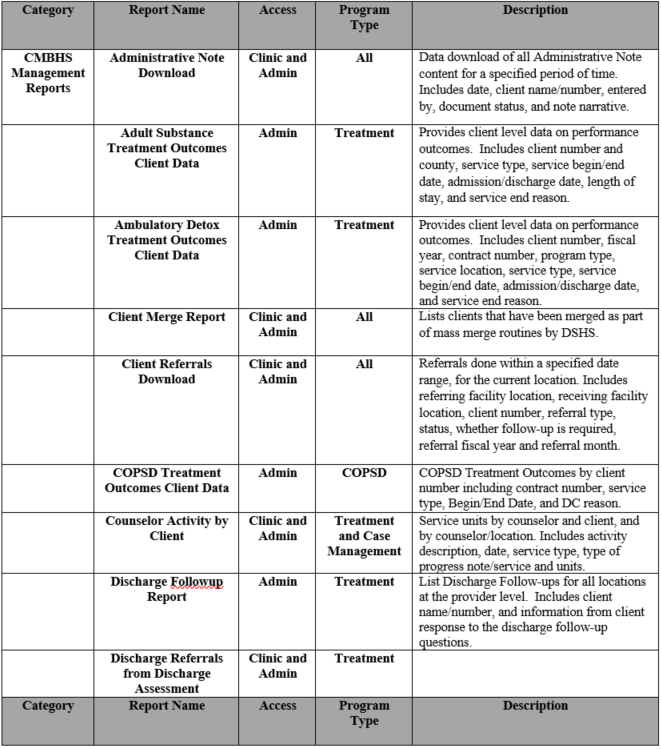
|
CMBHS |
Document Satus |
Clinic and |
Program Type |
Description |
| HEI Case Management Measures Report |
Clinic and Admin |
HEI | Performance measures for HEI Contract for the current fiscal year | |
| Open Case Management Clients |
Clinic and Admin |
Case Management |
Client currently in a Case Management service by case type. Includes client name/ number, some demographic information, open/close case date, case type, and length of stay. | |
| Open Case Management Clients Not Receiving Services |
Clinic | Case Management |
Client currently enrolled in a case management services. Includes client name/number, case type, length of stay, date of last progress/ administrative note, and days since last progress/ administrative note. | |
| PPI Life Event Note Report |
Clinic and Admin |
PPI | Publication of a PPI Life Event Note report in CMBHS will allowPregnant and Parenting Intervention (PPI) providers to track PPI clients who have experienced a Life Event. The new report would be used by PPI service providers, members of providers’ quality management committees, providers’ grant management personnel, and SUD program and quality management staff, as a means toward understanding the status of clients screened for PPI services. | |
| PPI Screening Report | Clinic and Admin |
PPI | Publication of a PPI Screening report in CMBHS will allow Pregnant and Parenting Intervention (PPI) providers to track clients screened for PPI services. The new report would be used by PPI service providers, members of providers’ quality management committees, providers’ grant management personnel, and SUD program and quality management staff, as a means toward understanding the status of clients screened for PPI services. |
|
| Prevention Intervention Measures |
Admin | Prevention | Prevention performance measures listed by contract for the specified fiscal year. Measures are list by month and fiscal year summary. | |
| Progress Note Service Note Summary |
Clinic and Admin |
Treatment and Case Management |
Progress/service notes. Multiple tabs including, but not limited to, summary treatment only, by location/Client/counselor. Information varies depending on which tab is selected | |
| Residential Detox Treatment Outcomes Client Data |
Admin | Detox | Outcome data for Residential Detox by fiscal year. Includes admission/discharge date, service begin/end date, referral type, and number of admissions. | |
| Security Administrator's CMBHS User Report |
Admin | All | Only accessible to staff with Security Administrator role. Does not include disabled staff. Identifies staff by name and title. Includes account status, date of last login, days since last login, password update date, and the date of last staff detail update. | |
| Service Plans for Active Client |
Clinic and Admin |
Case Management |
Open Case Management clients without completed service plans. Includes client number/name, open case date, type, length of stay, plan indicator, date and document status. |
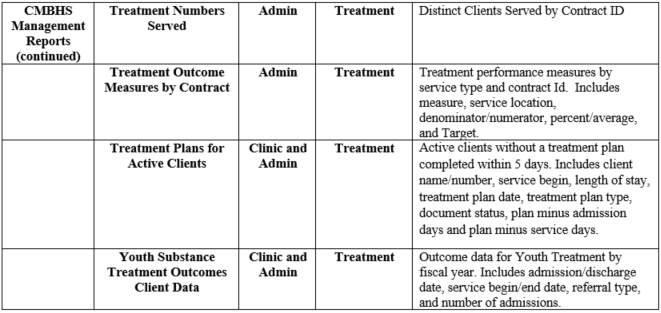
CMBHS Billing Reports
| Category | Report Name | Access | Program Type | Description |
| CMBHS Billing Reports | Claim Search Report | Clinic and Admin | Treatment | This report has multiple tabs – Claims by client, contract and voucher. Submitted claims for the selected period. Listed by Contact ID and Voucher. Includes client name/number, local case number, claim begin/end date, claim pay date, service type, Claim Amount, Payment Amount, Claim Status and Submission Level. |
| Fiscal Year Summary Report |
Clinic and Admin |
Treatment | Vouchers, and their associated claims, for the selected fiscal year, by contract and location. Information includes client number, claim begin/end date, service type, Voucher ID, payment amount, and service description. | |
| Pending Claim Report | Clinic and Admin | Treatment | Pending (Unsubmitted) Claim, Listed by Contract, Includes, but it is not limited to, name, client/local case number, service type, claim begin/claim end date, service unit, rate, Submission level, Claim status, claim amount. | |
| Transaction List (Cost Reimbursement Contract) |
Admin | Prevention | Transactions for cost reimbursement contracts, Includes Contract Number/Amount, Voucher ID, begin/end date, Fund ID, Claim Fund Type (Federal/State) | |
| Transaction List (Fee-For Service Contracts) |
Clinic and Admin |
Treatment | This report has multiple tabs. Transaction Fee-For service contracts with a list of transactions, summary of voucher totals by contract and payment amount with Claim Fund Type (Federal/State) |
|
| Voucher Detail Report |
Admin | Treatment | Claims associated with particular voucher number. Requires a voucher number. (Voucher number the contractor have may be different. Voucher numbers needed to run the report can be found by looking at submitted claims and exporting the results to see the Voucher numbers needed to run the report) | |
| Grant Invoice Report | Clinic and Admin | Treatment and RSS | This Report helps to determine which providers have invoiced at any given time as close to real-time as possible. This would identify the date of each grantee's last date of payment and allow program area to discern which providers may have an outstanding invoice. This Report has two versions: Provider Version and HHSC Version. This report captures data on three tabs: Contracts by Program ID, Invoice Status by Provider, Invoice By Status. |
CMBHS Dashboard Reports
|
Category |
Report Name |
Access |
Program Type |
Description |
|
CMBHS Dashboard Reports |
Client Served By Location, Service, Funding versus City, County |
Clinic and Admin |
Treatment |
Count of client served in each city and county for each location, service type and funding type. |
|
|
Clinical Overview of Active Clients |
Clinic and |
Treatment |
Data pulled from Assessment completed on or before June 22, 2018. |
|
|
Clinical Overview of Active Clients - SU |
Clinic and Admin |
Treatment |
A summary of SUD Assessments displayed by Service Type and completed after June 22, 2018. SUD Assessments are displayed by Service Type. The report captures data related to Client Name, Service Begin Date, Assessment Date, Referred By, Primary Diagnosis, Substances (Primary, Secondary, Tertiary), Tobacco usage, Living Situation, Living Arrangement, Legal status, Number of Children, and Educational Details. |
|
|
Demographic Summary for Active Clients |
Clinic |
Treatment |
Demographic data by location and service type for active clients. Includes service begin, funding source, biological sex, marital status, race, ethnicity, age, primary residence and telephone number. |
|
|
Fiscal Year Curriculum Outcome Measure Report |
Admin |
Prevention |
Data reported on curriculum outcome measures. Includes, but not limited to, county, school/community site, curriculum used, number of sessions, number of youth completing the program, percent of youth successfully completing the program and overall success rate. |
|
|
Progress Note & Service Units Dashboard |
Clinic and Admin |
Treatment |
Report has five tabs, Summary by Counselor, Summary by Client, Totals and Client/Counselor graph. Varied information depending on the location the report was run and which tab being viewed. |
CMBHS Approver Management Report
|
Category |
Report Name |
Access |
Program Type |
Description |
|
Approver Management Reports |
Approver Clinical Overview for Active Clients -SU |
Clinic and Admin |
Treatment |
Approver version of the report captures Clinical data (SUD Assessments displayed by Service Type) for all subcontractors Locations on the Contractor Provider Location Level. This report captures data related to Client Name, Service Begin Date, Assessment Date, Referred By, Primary Diagnosis, Substances (Primary, Secondary, Tertiary), Tobacco usage, Living Situation, Living Arrangement, Legal status, Number of Children, and Educational Details.
|
CMBHS Recovery Support Services (RSS) Reports
CMBHS provides Ten SQL Server Reporting Services (SSRS) reports that Recovery Support Services (RSS) providers, HHSC staff, and contracted University of Texas partners can use.
- The first report is the Client Status Notes Report. This report displays all Client Status Notes for one RSS client. Status notes are encompassed whether they were documented in an Open Case/Close Case, or before or after the Open Case/Close Case.
- The second report is the RSS Active Participants Overview – Enrollment Report. This report displays the enrollment information for active RSS participants.
- The third report is the RSS Closed Case Report. This report displays all participants who have had their case closed when their enrollment date falls within the date range you have specified.
- The fourth report is RSS Documents in Draft Status Report. This report displays all documents that are currently saved in draft status for participants whose enrollment date falls within the date range you have specified.
- The fifth report is RSS Intensity of Need Report. This report displays the intensity of need calculated within the most recent RSS Engagement Status document for participants whose enrollment date falls within the date range you have specified.
- The sixth report is RSS Missing Recovery Plan. This report displays participants who are missing a Recovery Plan if their enrollment date falls within the date range you have specified.
- The seventh report is RSS Participants in Pre-Enrollment Status Report. This report displays all participants who remain in the pre-enrollment status and have not completed an RSS Enrollment document. The report displays participants who have had a pre-enrollment completed within the date range you have specified.
- The eighth report is RSS Recovery Coach Load Report. This report displays a list of all participants whose enrollment date falls within the date range you have specified. The report shows the assigned recovery coach, length of coach assignment, the funding source, primary substance, and demographics.
- The ninth report is RSS Upcoming and Overdue Recovery Checkups Report. This report displays the participants who are coming due or overdue for their recovery checkup with the due date, checkup window close date, and number of days remaining to complete the checkup.
- The tenth report is RSS Demographic Summary Report. This report displays a count of the number of participants who fall in each of the following demographic categories:
How to Access RSS Reports
Providers should be familiar with the SAP Business Objects software to successfully use the CMBHS Reports function.
You must have a CMBHS account that includes the RSS Report role in order to access these reports. This applies to all RSS locations you want to access.
To work with Recovery Support Services reports in CMBHS, select Data from the Administrative Services Toolbar at the top of the screen, and then select Reports.
A list of report groups displays. Select RSS Reports, and then select the report you want to use.
| Category | Report Name | Access | Program Type | Description |
| CMBHS RSS Reports | RSS Active Participants Overview Enrollment Report | Admin & RSS | Recovery Support Services | Overview of participants actively participating in RSS services during the specified date range. Includes some demographic data, client name/number, funding source, enrollment date, primary/secondary/tertiary substance used, living situation, under legal supervision, employment status. |
| RSS Client Status Notes Report | RSS | Recovery Support Services | Client status notes associated with a particular client. Requires a client number. Report includes open case date, enrollment date, close date, RSS status note date, client long-term recovery coaching status, most recent date of coaching, if the client is still active in their own recovery, the number of times the coach met with the client in person in the last 30 days, number of times coach met with the client by phone or internet in the last 30 days, client status, other client status, and comments. | |
| RSS Intensity of Need Report | Admin & RSS | Recovery Support Services | Client intensity of need for clients enrolled during the selected date range. Includes location, client name/number, enrollment date, most recent engagement status date, and intensity of need. | |
| RSS Closed Case Report | RSS | Recovery Support Services | Overview of closed case details for client enrolled during the selected date range. Location, client number, client name, enrollment date, case closed date, case closed by, is case closed before 12 months from enrollment date (y/n)?, close case reason, was 12-month recovery checkup done?(y/n)? | |
| RSS Documents in Draft Status Report | RSS | Recovery Support Services | List of all documents in draft status for clients enrolled during the selected date range. Report includes location, client number, client name, enrollment date, document that is in draft status, RSS document number, last saved date, and last saved by. | |
| RSS Missing Recovery Plan | RSS | Recovery Support Services | Overview of clients with missing recovery plans who are enrolled during the selected date range. Report includes organization name, location name, client number, client name, open case number, open case date, enrollment number, enrollment date, close case number, close case date, recovery plan status. | |
| RSS Participants in Pre-Enrollment Status Report | RSS | Recovery Support Services | Overview of clients who have a pre-enrollment document within the selected date range who do not have a RSS enrollment document. Report includes organization name, location name, client number, client name, open case number, open case date, pre-enrollment start date, pre-enrollment status, and pre-enrollment length. | |
| RSS Recovery Coach Load Report | RSS | Recovery Support Services | Overview of the recovery coach load for clients enrolled within the selected date range. Includes the assigned recovery coach, length of coach assignment, the funding source, primary substance, and demographics. | |
| RSS Upcoming and Overdue Recovery Checkups Report | RSS | Recovery Support Services | Displays clients who are coming due or overdue for their recovery checkup. Includes the due date, checkup window close date, and number of days remaining to complete the checkup. | |
| RSS Demographic Summary Report | RSS | Recovery Support Services | Displays a count of the number of participants who fall within various demographic categories and the percentage of total clients that fall within each group. Report includes race, ethnicity, biological sex, client age, zip code, funding source, employment status, education, RSS case type, and military status (for clients with GPRA assessment only), |
Current CMBHS Reports
NOTE: For each of the following reports, clinic level reports for North Texas Behavioral Health Authority (NTBHA) must be run at the UM location.
CMBHS Daily Capacity Reports
|
Category |
Report Name |
Access |
Program Type |
Description |
|
CMBHS Daily |
Daily Capacity Exception Report |
Clinic and Admin |
Treatment
|
Daily Capacity Exception report for HHSC will display all Providers and Locations who have missed entering the Daily Capacity for the run date. |
|
CMBHS Daily
|
Daily Capacity Exception Report |
Clinic and Admin
|
Treatment
|
Daily Capacity Exception report for Approvers will display all the Locations who have missed entering the Daily Capacity for the run date. |
|
CMBHS Daily
|
90% Daily Capacity -HHSC
|
Clinic and Admin
|
Treatment
|
90% Capacity report will display all Providers by service type who have reached the Daily Capacity of 90% or higher for the selected period. |
CMBHS Mental Health Reports
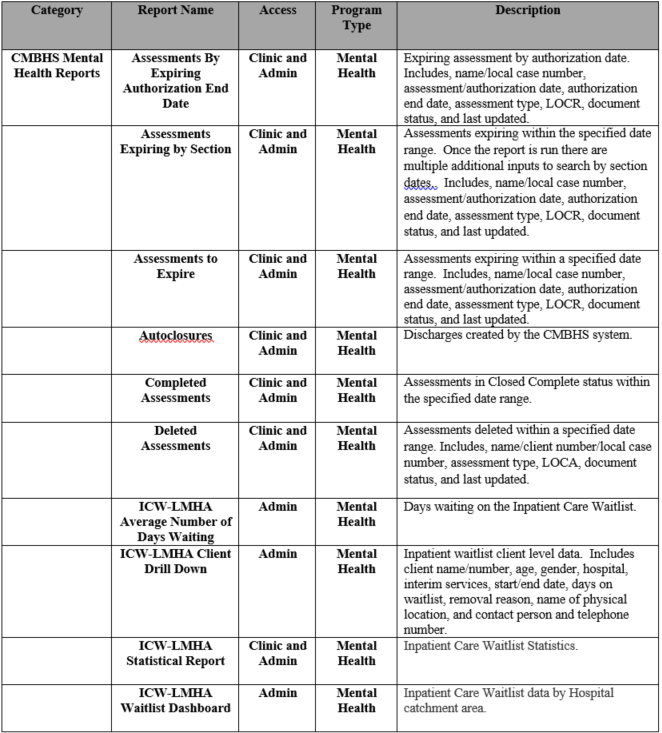
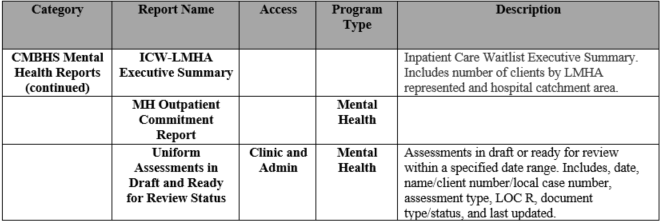
CMBHS Mental Health First Aid Reports
|
Category |
Report Name |
Access |
Program Type |
Description |
|
CMBHS Mental Health First Aid Reports |
Mental Health First Aid Training Statistical Report |
MHFA Provider Report,
MHFA HHSC Report |
MH |
The report captures Mental Health First Aid training data to disseminate data and information to interested parties (including HHSC executive leadership). The report will pull the MHFA data from ‘Mental Health First Aid Statistics’ screen. This report has two versions: Provider Version and HHSC Version This report captures data related to Legal Name, MHFA Training Statistics, Training Statistics numbers for months and Cumulative Sum with Year Totals in following format.
Cumulative Total
Cumulative Total
Cumulative Total
Cumulative Total Year Total |
CMBHS GPRA Reports
(Clinic level reports for NTBHA must be run at the UM LBHA location)
|
Category |
Report Name |
Access |
Program Type |
Description |
|
CMBHS GPRA Assessment Report |
CMBHS GPRA Assessment - Summary |
Admin, RSS & Clinic |
Treatment and Recovery Support Service |
Summary of total assessments (initial, follow-up and discharge) submitted. Includes number of initial assessments submitted, number of follow-up assessment submitted, number of complete follow-up assessment submitted, percentage of assessment that are fully completed, number of discharge assessments, number of complete discharge assessments submitted. |
|
CMBHS GPRA Assessment Report |
GPRA -Clients Due for Assessment |
Admin, RSS & Clinic |
Treatment and Recovery Support Service |
This report displays client who needs an initial, follow-up and discharge assessment.
This Report has Six tabs:
MAT Initial, MAT 6 Month, MAT Discharge RSS Initial, RSS 6 Month, RSS Discharge GPRA Treatment Locations list Clients due for assessment; includes organization, location name, client number, client name, client activity type, assessment type due (initial, six-month Follow-up, discharge), due date, and past due (yes or no) |
|
CMBHS GPRA Assessment Report |
Approver GPRA Clients Due for Assessment
|
Admin, RSS & Clinic |
Treatment and Recovery Support Service |
Replicate above information. Preface with: The Approver version of the Clients Due for Assessment report provides the same information, however, when accessing the report from an approver location it provides the information for all subcontractor locations tied to the approver.
|
|
CMBHS GPRA Assessment Report |
Approver GPRA Assessment Summary
|
Admin, RSS & Clinic |
Treatment and Recovery Support Service |
Replicate information for GPRA Assessent Summary. Preface with The Approver version of the GPRA Assesment Summary provides the same information, however, when accesing the report from an approver location it provides the inormation for all subcontractor locations tied to the approver.
|
CMBHS YES Waiver Reports
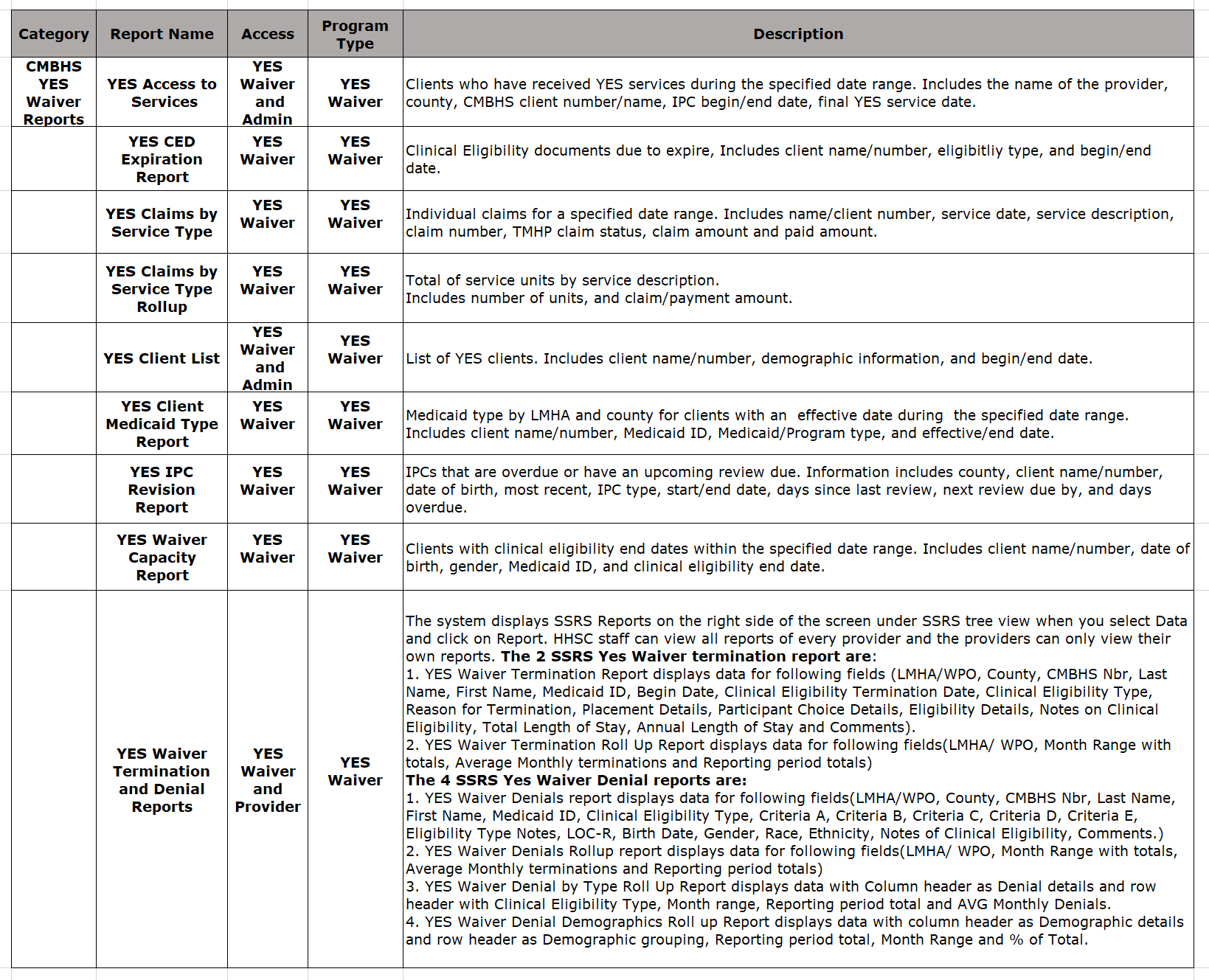
PPI Screening Report
Description
Publication of a PPI Screening report in CMBHS will allow Pregnant and Parenting Intervention (PPI) providers to track clients screened for PPI services. The new report would be used by PPI service providers, members of providers’ quality management committees, providers’ grant management personnel, and SUD program and quality management staff, as a means toward understanding the status of clients screened for PPI services.
PPI Life Event Report
Navigation
- Click on Data Menu > Reports > CMBHS Management Reports (SSRS) > PPI Life Event Note Report
- Enter Date range in the Begin Date and End Date
- Click on View Report button
Description
Publication of a PPI Life Event Note report in CMBHS will allow Pregnant and Parenting Intervention (PPI) providers to track PPI clients who have experienced a Life Event. The new report would be used by PPI service providers, members of providers’ quality management committees, providers’ grant management personnel, and SUD program and quality management staff, as a means toward understanding the status of clients screened for PPI services.
JBCR Report
|
Category
|
Report Name |
Clinic and |
Program Type |
Description |
|
JBCR |
JBCR Report |
Clinic and Admin |
Competency Restoration |
JBCR Report will pull up the below numbers for HHSC and Providers to evaluate.
|
CCMS Reports
|
Category |
Report Name |
Access |
Program Type |
Description |
|
CCMS |
CCMS Outcome |
Clinic and |
CCMS & |
CCMS Outcome Measure Report will calculate below measures - 1. Percent of open CCMS cases admitted to intensive residential treatment , 2.Percent admitted to/involved in ongoing treatment/recovery episode , 3. Percentage of CCMS clients discharged to stable housing, 4. Percentage of CCMS clients with a minimum of one referral |
|
|
CCMS Outcome |
Clinic and |
CCMS & |
|
|
|
CCMS Outcome |
Clinic and |
CCMS & |
|
|
|
CCMS Performance |
Clinic and |
CCMS & |
CCMS Performance Measure Report will calculate below measures - 1.Number of new unduplicated clients served, 2.Number of new unduplicated clients admitted to treatment, 3.Number of new unduplicated clients enrolled who completed intensive residential treatment |
|
|
CCMS Performance |
Clinic and |
CCMS & |
|
|
|
CCMS Performance |
Clinic and |
CCMS & |